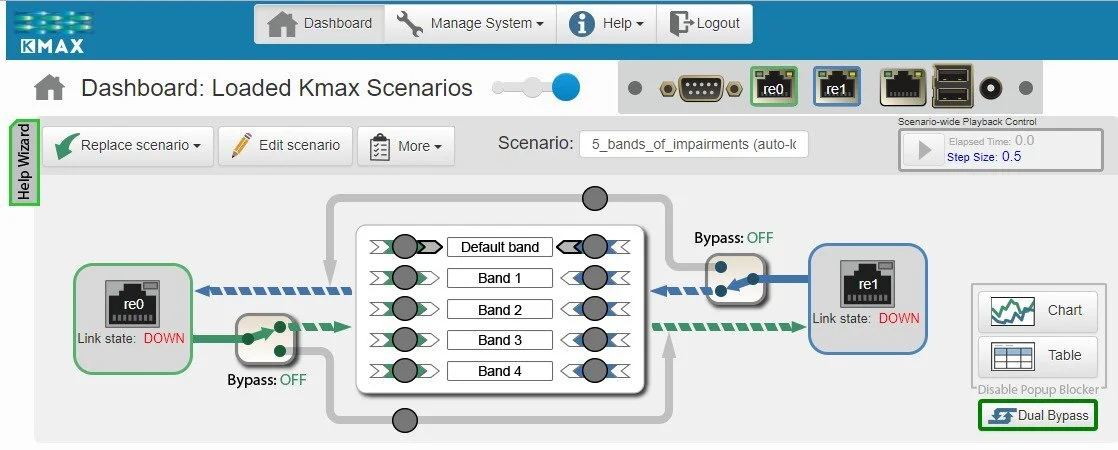KMAX Network Emulator:
Deliver High-Quality Apps with Confidence
Ensure your app or device works in the cloud, internet, and all network environments prior to deployment
WAN Emulator: Test and Optimize Application Performance with KMAX
KMAX models C, MM, and P from top to bottom
Front view on left; rear view showing interfaces on right
Test and verify application performance under adverse network conditions with KMAX. Optimize applications and roll out high quality products with confidence.
Choose from 70+ predefined network scenarios & start testing immediately:
Subject products & apps to controlled, customizable & repeatable tests
Route packets through basic & advanced impairment parameters including: packet drop, delay, jitter, duplication, corruption & rate limiting
Incorporate real or simulated network traffic
Customize network impairments to exactly match your desired environment
Completely characterize your app's network performance with our network simulator
Eliminate guesswork & surprises
Accelerate time to market
Deliver robust, high quality apps
Software development labs are too fast and too clean unlike real-world networks. KMAX recreates slow, congested and less-than-reliable services encountered by apps and devices in the real world. See how your product will perform in realistic network conditions.
Find problems before your users do
Proactively identify and remove product defects prior to release. Poor app performance erodes user confidence and can damage your reputation. Save face, save money and assure success by emulating real-world network conditions in your test lab with KMAX.
Intuitive, responsive, graphical user interface
Use the KMAX Network Simulator from any web browser on a tablet or desktop. The Wizard guides you through set up and operation.
Point & click the scenario closest to your production environment
Fine tune & adjust network impairment parameters
Create your own scenario
Specify time-varying impairments to your emulation
Easily view network emulation statistics in customizable tables & graphs
Library of pre-defined network scenarios
Examples of pre-defined network scenarios within the KMAX library include:
Cross-Atlantic T1 ATM link
Low earth orbit satellite
Geosynchronous satellite
Streaming media over satellite
Periodic network downtime
Cellular radio handoff
VoIP: To remote office via WAN
VoIP: multi-way conference over WiFi
Connection impairments
Failover to backup servers
... and many more!
Watch our KMAX in two minutes video
The KMAX network emulator lets you test your app or device as if it were in various environments, from LAN to satellite to 5G.
APiJET's success
APiJET helps airlines improve efficiency by turning planes into Smart Aircraft. To do this, APiJET needs to recreate the communications environment that their clients' aircraft experience during flight.
KMAX can accurately emulate the satellite link used by Icelandair, an APiJET customer
Using KMAX allowed APiJET to avoid having to install an extremely costly and unnecessary dedicated communications infrastructure just for testing
Add time-varying impairments to your emulation
Real world networks change their behavior over time. And so should your network emulation scenario.
Create a network emulation that varies the impairment parameters over any time period
Specify a time-varying expression for any metric, using equations, piecewise curves, or shaped pulses
Network Simulation Streamlined
Scalability & flexibility at your finger tips
KMAX is available in several hardware and software configurations. In addition, the KMAX web server exposes a REST API that provides remote control over all aspects of KMAX including the impairment engine and statistics gathering. Insert the KMAX network simulator directly into your testing pipeline using our reference templates.
Plug KMAX into your existing diagnostic tools for custom statistics collection & display
Automate KMAX reconfiguration to run different configurations for different tests for overnight testing
Add a fully custom user interface by using any scripting language with an HTTP client
Simulate network latency
KMAX offers many individual parameters for precisely controlling a network simulation. These include: packet drop, packet delay/latency, packet jitter, packet duplication, packet re-ordering, rate limitation, packet corruption. Of these, network latency is of most concern:
Simulate network latency / delay via a pre-defined scenario, OR
Precisely customize network latency / delay to meet your requirements.
Add jitter, reordering, resequencing, queue management, etc.
Test any particular network impairment, precisely.
Not sure what you need?
KMAX is a network simulator
KMAX is a network simulator from the perspective that it uses mathematical models to simulate certain kinds of problematic network conditions.
Academic researchers observe and record large, operational network data sets. From the data sets, the researchers analyze the frequency, duration, and nature of various network anomalies. Based on this information, one can forecast the probability (likelihood of occurrence) of specific network anomalies.
KMAX uses this analysis in scenarios to replicate real-world phenomenon. By utilizing waveforms, KMAX can simulate the network behavior over time, precisely replicating the onset, the duration, and drop off of the network anomaly.
KMAX is a network emulator
KMAX is a network emulator because it imitates the function of another system. It accepts the same packets, transforms them, and send them on its way, in the same way as the system it is emulating. The emulated system could be a low earth orbit satellite or the wireless to 5G handoff between a mobile app and the cloud. KMAX emulates a wide range of network communications systems and emulates them under a wide range of conditions, both favorable and unfavorable.
Actual network traffic and network conversations can be recorded and replayed with fidelity to the problematic traffic conditions. Or KMAX can simply replace the original communications network entity by emulating its performance in the lab.
Save statistical output for all parameters
Visualize statistics of the network emulation…
Then save the results for further analysis…
Full command line and API support
KMAX Python API And Shell Commands Reference Guide
KMAX Python API And Shell Commands Hints & Tips & Examples User Guide
APIs available for JSON and REST
Compare IWL Network Emulators
Need More Technical Information?
White Papers
Understanding How Applications Perform on the Network — Even Under Adverse Network Conditions
Read MoreEmulating Mobile/Cellular Networks
Read MoreRate Limitation vs. Bandwidth Limitation
Read MoreCauses and Correlation of Network Impairments
Read MoreLimitations of ICMP Echo for network measurement
Read MoreNetwork Emulation Executive Overview
Read More
Use Cases
Waveforms in KMAX
Read MoreCounting Bits - Measuring Network Data Rates
Read MorePerformance Testing an IoT Device
Read MoreNetwork Emulation in the Lab vs. Real World Network Testing
Read MoreFive Best Practices to Avoid Data Center Relocation Disaster
Read MoreIs Network Latency Affecting Your Business' Cloud Performance?
Read MoreNetwork Emulation in the Lab vs. Real World Network Testing
Read MoreSatellite Link Simulator
Read More
Videos
Complete list of KMAX videos: Watch Videos
The KMAX videos include:
KMAX Network Emulator Overview
Stress Testing RTP Video Streams with KMAX
Emulating 3G & 4G networks with KMAX
Testing a Game Streaming Service